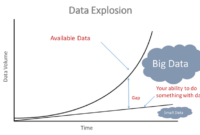Amazon S3 storage, known for its secure and scalable cloud storage capabilities, is a vital tool for businesses across various industries. Dive into the world of Amazon S3 storage to uncover its features and benefits that can revolutionize your data management strategies.
Explore how to set up Amazon S3 buckets, efficiently manage and upload data, monitor performance metrics, and optimize costs to harness the full potential of this powerful storage solution.
Overview of Amazon S3 Storage
Amazon S3 storage, which stands for Simple Storage Service, is a scalable cloud storage solution provided by Amazon Web Services. It allows businesses and individuals to store and retrieve vast amounts of data securely and efficiently over the internet.
Amazon S3 storage offers several primary features and benefits, including high durability, scalability, security, and cost-effectiveness. Data stored in Amazon S3 is redundantly stored across multiple facilities and servers, ensuring durability and availability. Additionally, users can easily scale their storage capacity up or down based on their needs, paying only for the storage they use.
Various industries and use cases can benefit from Amazon S3 storage, such as e-commerce websites storing product images and videos, media companies storing and serving large media files, and healthcare providers storing patient records securely. The flexibility and reliability of Amazon S3 make it a versatile solution for a wide range of storage needs.
In terms of scalability and reliability, Amazon S3 storage is designed to handle large amounts of data and can scale to accommodate growing storage requirements seamlessly. The service is highly reliable, with a service level agreement (SLA) guaranteeing 99.999999999% durability of objects stored in Amazon S3.
Setting up Amazon S3 Buckets: Amazon S3 Storage

To get started with Amazon S3 storage, you need to create a bucket to store your data securely. Here’s how you can set up an Amazon S3 bucket:
Creating an Amazon S3 Bucket
To create a new bucket in Amazon S3, you can follow these steps:
- Log in to your AWS Management Console.
- Go to the S3 console and click on the “Create bucket” button.
- Enter a unique name for your bucket (bucket names must be globally unique).
- Choose the region where you want to create the bucket.
- Configure the bucket properties and set the permissions for access control.
- Review your settings and create the bucket.
Storage Classes in Amazon S3
Amazon S3 offers different storage classes to meet various needs. Here are some of the storage classes and when to use each:
- Standard: Ideal for frequently accessed data.
- Standard-IA (Infrequent Access): Suitable for data that is accessed less frequently but requires rapid access when needed.
- One Zone-IA: Similar to Standard-IA but stores data in a single availability zone.
- Intelligent-Tiering: Automatically moves data between frequent and infrequent access tiers based on usage patterns.
- Glacier and Glacier Deep Archive: Designed for long-term archival and data retention.
Best Practices for Naming Amazon S3 Buckets
When naming your Amazon S3 buckets, consider the following best practices:
- Use unique and descriptive names to easily identify the purpose of the bucket.
- Avoid using sensitive information or personally identifiable details in bucket names.
- Follow a consistent naming convention to organize your buckets effectively.
- Consider adding prefixes or tags to categorize buckets by project, department, or environment.
Security Considerations for Amazon S3 Buckets
When setting up Amazon S3 buckets, it’s crucial to prioritize security to protect your data. Consider the following security considerations:
- Set up access control policies to restrict unauthorized access to your buckets.
- Enable encryption to secure data at rest and in transit.
- Regularly audit and monitor bucket permissions to ensure they are configured correctly.
- Implement versioning and enable MFA delete to prevent accidental data loss or modifications.
Uploading and Managing Data in Amazon S3

When it comes to uploading and managing data in Amazon S3, there are several key steps and best practices to keep in mind. Whether you are uploading new data, organizing existing data, or setting up versioning and lifecycle policies, understanding how to effectively manage your data is crucial for optimal performance and security.
Uploading Data to an Amazon S3 Bucket
To upload data to an Amazon S3 bucket, you can use the AWS Management Console, AWS Command Line Interface (CLI), or AWS Software Development Kits (SDKs). Here are the general steps to follow:
- Create an S3 bucket in your AWS account.
- Choose the data you want to upload and select the appropriate upload method.
- Specify the destination bucket and any additional settings, such as encryption or access permissions.
- Initiate the upload process and monitor the progress to ensure successful completion.
Organizing Data within Amazon S3 Buckets, Amazon S3 storage
Effectively organizing data within Amazon S3 buckets can help improve data retrieval, management, and security. Consider using a logical folder structure, meaningful naming conventions, and appropriate metadata to categorize and label your data for easy access and identification.
Versioning and Lifecycle Policies in Amazon S3
Versioning in Amazon S3 allows you to preserve, retrieve, and restore every version of every object stored in your bucket. By enabling versioning, you can protect against accidental deletions or overwrites and maintain a complete history of changes. Additionally, lifecycle policies help you automate the transition of objects to different storage classes or delete them based on predefined rules, saving costs and optimizing storage efficiency.
Managing Access Control and Permissions in Amazon S3
Managing access control and permissions for data stored in Amazon S3 is essential to ensure only authorized users can access, modify, or delete your data. Use AWS Identity and Access Management (IAM) to create and manage user roles, policies, and permissions to control who can interact with your S3 buckets and objects. Regularly review and update access controls to maintain data security and compliance.
Monitoring and Optimizing Amazon S3 Storage

When it comes to Amazon S3 storage, monitoring and optimizing are crucial to ensuring optimal performance and cost efficiency. By tracking key metrics, setting up alerts, and implementing strategies for optimization, you can maintain the performance and efficiency of your storage solution.
Key Metrics for Monitoring Amazon S3 Storage
- Storage Utilization: Monitor the amount of data stored in your S3 buckets to ensure you have enough capacity.
- Request Metrics: Keep track of the number of requests made to your S3 buckets to understand usage patterns.
- Data Transfer Metrics: Monitor the amount of data transferred in and out of your S3 buckets to optimize costs.
Setting Up Alerts for Amazon S3 Storage
- Create CloudWatch Alarms: Set up alarms based on predefined thresholds for metrics like storage utilization or data transfer to receive notifications when limits are exceeded.
- Configure S3 Event Notifications: Define event triggers to notify you of specific activities within your S3 buckets, such as object creation or deletion.
Strategies for Optimizing Costs
- Lifecycle Policies: Use lifecycle policies to automatically transition data to lower-cost storage classes or delete outdated objects based on defined rules.
- Enable Data Compression: Compress data before uploading it to S3 to reduce storage costs and optimize data transfer.
Best Practices for Maintaining Performance
- Consistent Naming Conventions: Organize your S3 buckets and objects with clear, consistent naming conventions to improve searchability and access.
- Implement Access Control: Use IAM policies and bucket policies to control access to your S3 resources and protect sensitive data.
In conclusion, Amazon S3 storage offers unmatched reliability, scalability, and security for your data storage needs. By following best practices and leveraging its features effectively, you can ensure seamless operations and efficient data management in the cloud.
When it comes to managing large volumes of unstructured data, NoSQL databases offer a flexible and scalable solution. These databases eschew the traditional relational model, allowing for faster and more efficient data storage and retrieval.
With the rise of cloud technology, businesses are turning to cloud data storage solutions for their data management needs. Cloud storage offers increased accessibility, scalability, and cost-effectiveness compared to traditional on-premises solutions.
When it comes to storing and analyzing massive datasets, businesses are increasingly turning to Big Data storage solutions. These solutions offer high-performance storage and processing capabilities, enabling organizations to derive valuable insights from their data.