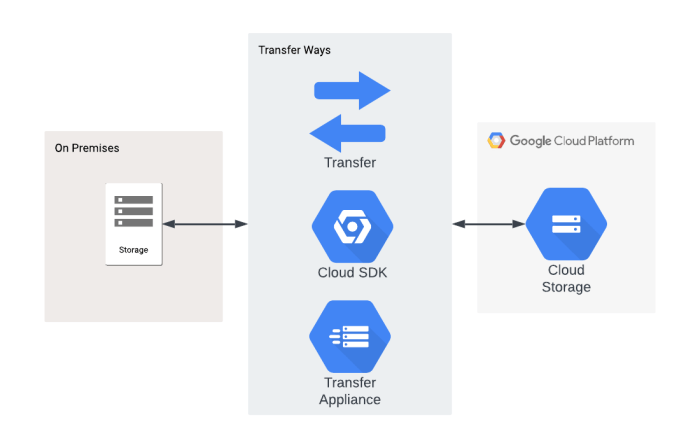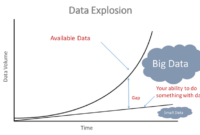Google Cloud Storage, a powerful solution for storing data securely in the cloud, offers a range of features and benefits that cater to diverse industry needs. Dive into this comprehensive guide to explore how Google Cloud Storage can revolutionize your data storage practices.
From pricing structures to security measures and data management tools, this Artikel covers everything you need to know to maximize the potential of Google Cloud Storage for your business.
Overview of Google Cloud Storage

Google Cloud Storage is a cloud storage service offered by Google that allows users to store and access data in the cloud. It is designed to provide scalable, durable, and secure storage for a wide range of use cases.
Some key features and benefits of using Google Cloud Storage include:
– Scalability: Google Cloud Storage can easily scale to accommodate growing amounts of data without the need for additional infrastructure.
– Durability: Data stored in Google Cloud Storage is replicated across multiple locations, ensuring high durability and availability.
– Security: Google Cloud Storage offers encryption at rest and in transit, as well as access controls to help protect data.
– Cost-effectiveness: With Google Cloud Storage, users only pay for the storage they use, making it a cost-effective solution for businesses of all sizes.
Google Cloud Storage is commonly utilized in industries such as:
– E-commerce: Storing product images, videos, and other media files.
– Healthcare: Storing patient records and medical images securely in the cloud.
– Media and entertainment: Hosting and streaming large media files such as videos and music.
– Data analytics: Storing and analyzing large datasets for insights and decision-making.
Overall, Google Cloud Storage provides a reliable and flexible solution for storing, managing, and accessing data in the cloud, making it a popular choice for businesses across various industries.
Google Cloud Storage Pricing

Google Cloud Storage offers a flexible pricing structure that is based on usage, providing customers with cost-effective options for storing their data in the cloud. Let’s delve into the details of Google Cloud Storage pricing.
Storage Classes and Costs
Google Cloud Storage offers different storage classes to meet varying needs, each with its own pricing structure:
- Standard Storage: This is the default storage class, ideal for frequently accessed data, with prices starting at $0.02 per GB per month.
- Nearline Storage: Designed for data that is accessed less frequently, with prices starting at $0.01 per GB per month.
- Coldline Storage: Suitable for data that is rarely accessed, with prices starting at $0.007 per GB per month.
- Archive Storage: Intended for long-term data retention, with prices starting at $0.0025 per GB per month.
It’s important to note that pricing may vary based on the region and the amount of data stored.
Calculation of Pricing
Google Cloud Storage pricing is calculated based on three main factors:
- Storage Usage: The amount of data stored in the selected storage class determines the cost, with prices per GB per month varying for each class.
- Network Usage: Costs may also be incurred for data transfer between Google Cloud Storage and other Google Cloud services or external networks.
- Retrieval Costs: Depending on the storage class, there may be additional costs associated with accessing or retrieving data, so it’s essential to consider these fees when planning data usage.
Security and Compliance in Google Cloud Storage
Google Cloud Storage prioritizes the security of data stored within its platform by implementing robust measures to safeguard against unauthorized access and data breaches.
Data Encryption
Data within Google Cloud Storage is encrypted both at rest and in transit to ensure maximum protection. At rest, data is encrypted using AES-256 encryption, which is a symmetric encryption algorithm that provides a high level of security. This means that even if someone gains access to the physical storage devices, they would not be able to decrypt the data without the encryption keys. In transit, data is encrypted using TLS (Transport Layer Security) to protect it as it moves between the user and the Google Cloud Storage servers.
Compliance Certifications, Google Cloud Storage
Google Cloud Storage adheres to a variety of compliance certifications and standards to ensure that data is handled in a secure and compliant manner. Some of the certifications and standards that Google Cloud Storage complies with include ISO 27001, SOC 2, and HIPAA. These certifications demonstrate that Google Cloud Storage meets stringent security and privacy requirements, making it a trusted choice for organizations that need to store sensitive data in the cloud.
Data Management in Google Cloud Storage

Google Cloud Storage offers a robust system for organizing and managing data efficiently. Here’s how data is handled within Google Cloud Storage:
Uploading, Downloading, and Deleting Data
- Uploading Data: Users can easily upload data to Google Cloud Storage using the web-based Cloud Console, command-line tools, or through third-party applications. Data can be transferred securely over the internet or directly from on-premises storage.
- Downloading Data: Similarly, downloading data from Google Cloud Storage is straightforward. Users can retrieve their data through the Cloud Console, APIs, or command-line tools. The process ensures that data is transferred securely and efficiently.
- Deleting Data: When it comes to deleting data, users can remove objects or entire buckets from Google Cloud Storage. This can be done manually through the Cloud Console or programmatically using APIs. Deleted data is permanently removed, freeing up storage space for new content.
Tools and APIs for Data Management
- Google Cloud Console: The Cloud Console provides a user-friendly interface for managing data, allowing users to upload, download, organize, and delete files effortlessly.
- Google Cloud Storage API: The API enables developers to integrate Google Cloud Storage functionality into their applications, automating tasks such as data transfer, access control, and monitoring.
- Third-Party Tools: There are numerous third-party tools and libraries available that enhance data management capabilities in Google Cloud Storage. These tools offer features like data synchronization, backup, and encryption for added convenience.
In conclusion, Google Cloud Storage stands out as a reliable and versatile choice for businesses seeking secure and efficient cloud storage solutions. With its robust security measures, flexible pricing options, and powerful data management tools, Google Cloud Storage empowers organizations to streamline their data storage processes and enhance overall efficiency.
When it comes to handling massive amounts of data, businesses are turning to Big Data storage solutions to ensure seamless operations. One popular option is MongoDB storage , known for its scalability and flexibility. Additionally, Cloud data storage offers a cost-effective solution for storing and managing data on remote servers.
When it comes to Big Data storage solutions , businesses are constantly looking for scalable and efficient options to handle their massive amounts of data. One popular solution is MongoDB storage, which offers flexibility and high performance for managing structured and unstructured data. Another option worth considering is cloud data storage , providing a cost-effective and reliable way to store and access data remotely.